May 12, 2023
A Beginner’s Guide: What is a web application?
A web application is a type of app that can be accessed through a web browser. When accessed in a browser on a mobile device, web apps look and behave like mobile apps — but they aren’t the same.
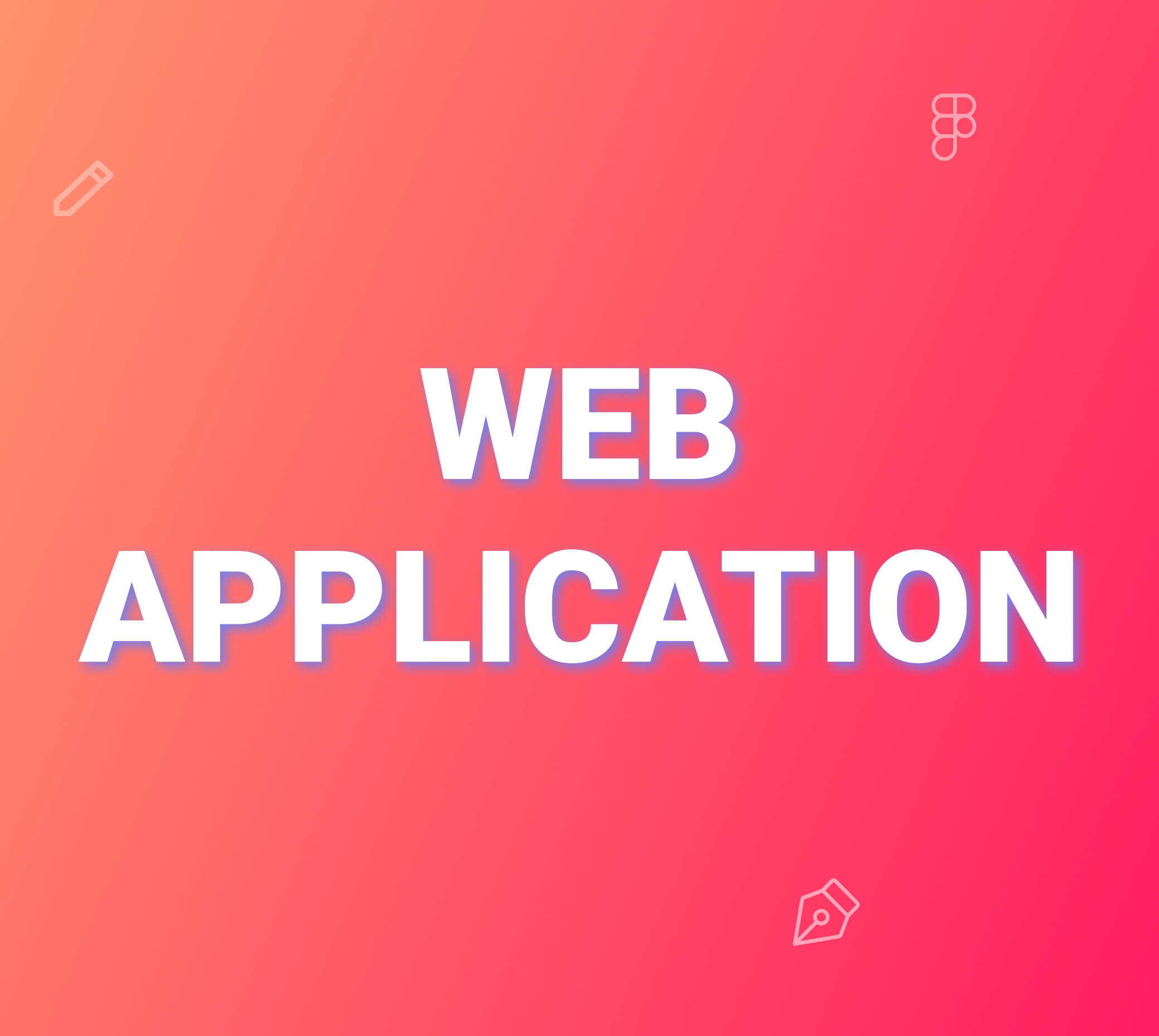
A Beginner’s Guide: What is a web application?
A web application is a type of app that can be accessed through a web browser. When accessed in a browser on a mobile device, web apps look and behave like mobile apps — but they aren’t the same.
Advantages of a Web App
- Platform-agnostic: Web apps are not built for a specific platform. They can be built for all platforms as long as they can run in a web browser.
- Low upfront costs: Since they aren’t specific to a platform, web apps don’t require a lot of time or developers to build. That means web apps will be less expensive upfront than other types of apps.
- Easy to maintain: Because web apps are platform-agnostic, they don’t need to be written in a specific coding language. Instead, they use coding languages that are common across multiple platforms — typically a combination of server-side script, like PHP, and client-side script, like HTML and Javascript. This makes them relatively easy to not only build but maintain.
- No app marketplace: Since web apps don’t adhere to standard operating system protocols, they don’t require approval from an app store. That means they can be released in the format and at the time the developers choose.
- Automatic updates: Since web apps aren’t downloaded from an app store, users don’t have to go to the app store to manage their updates. Users always see the most up-to-date version when they open a web app.
Disadvantages of a Web App
- Need internet: Since web apps are accessed via browsers, users need to be connected to the internet to use them. That means they can’t work offline, which can frustrate users if they’re having trouble connecting to the internet.
- Poor discoverability: Because web apps are not listed in an app store, they do not get marketed or promoted in that marketplace. That can make it more difficult to gain visibility and user adoption for a web app.
- Less functionality: Web apps have a much smaller scope when it comes to leveraging device features and hardware. Because web apps are not designed for a specific operating system, they don’t have access to that system’s features. That means less functionality than other types of apps.
- Poor UX: Just as web apps do not have to adhere to an operating system’s protocols, they don’t need to adhere to its UI standards either. This makes it more difficult to provide a seamless experience for users.
What is a mobile app?
A mobile app is the most common type of app. Also known as a native app, a mobile app is built for specific platforms, which dictates what languages they’re written in. Native iOS apps, for example, are written in Swift and Objective-C and native Android apps are written in Java or Kotlin.
Let’s look at the advantages and disadvantages of a mobile app, then compare a web and mobile app.
Advantages of a Mobile App
- High-performing: Mobile apps are the best-performing type of app. Since they must adhere to standard operating system protocols to be approved by their respective operating system, mobile apps excel in quality, security, and device compatibility.
- Superior UX: Since mobile apps are designed for a specific operating system, they have access to all the system’s features. That means they can provide more features that meet users’ needs. Users are also likely to have a more seamless experience on mobile apps since they have to adhere to the operating system’s UI standards.
- Support from app marketplace: Mobile apps are supported and distributed by app stores. This can make them easier to discover and boost their downloads.
Disadvantages of Mobile APP
- High upfront costs: Since mobile apps are specific to a platform and must adhere to the operating system’s protocols and guidelines, mobile apps require a lot of time and experienced developers to build. That means mobile apps will be more expensive upfront than other types of apps.
- Need approval from app marketplace: Since mobile apps adhere to standard operating system protocols, they require approval from an app store. That means developers don’t get to decide the format or time that the app is released.
- Manual updates: Since mobile apps are downloaded from an app store, users have to go to the app store to manage their updates. If they don’t update the mobile app when available, they’ll see an out-of-date version when they open the app.
- Difficult to maintain: Because mobile apps are specific to a platform and must adhere to language, protocol, and UI requirements, they can be difficult to maintain and update.
How to Build a web app
Interested in building your own web app? If so, the general process looks like this:
- Pick your idea.
- Do your market research to make sure it’ll fill a gap.
- Define your app's functionality.
- Map out user journeys.
- Create a wireframe.
At this point, your web app is ready for the development stage. Unlike with native mobile apps, there’s no software development kit (SDK) for web app developers. However, there is a standard for web apps. Most are built with a combination of server-side script, like PHP, and client-side script, like HTML and Javascript.
Because most developers are familiar with these coding languages and web apps have limited features, web apps are relatively easy and quick to build — especially when compared to native apps.
Web App Examples
Web apps take on a variety of forms. They can be online forms, shopping carts, word processors, spreadsheets, email, and more. Let’s take a look at some of the most popular web apps today.

