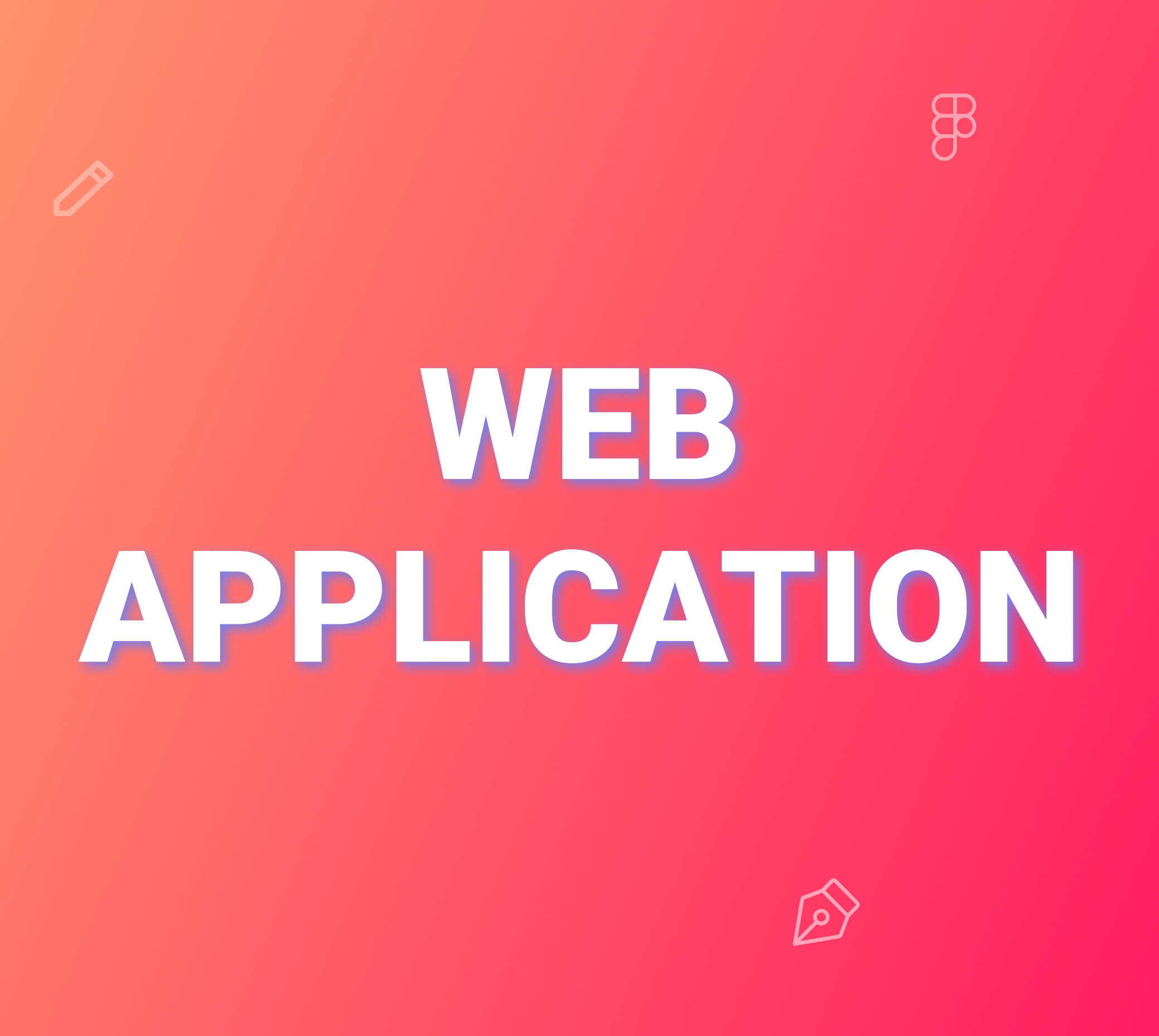December 16, 2024
The Power of Dark Mode: Benefits and Best Practices for UI/UX Design
The demand for dark mode in UI/UX design has skyrocketed, and for good reason. This visually striking design trend offers a modern, sleek look while improving usability, reducing eye strain, and conserving battery life

The demand for dark mode in UI/UX design has skyrocketed, and for good reason. This visually striking design trend offers a modern, sleek look while improving usability, reducing eye strain, and conserving battery life. From night mode on iPhones to dark mode on Android, this feature has become an essential part of user-centric design.
Dark mode isn't just a "cool" design choice — it’s a functional improvement. It creates a calming experience for users while offering practical benefits for device longevity and overall accessibility. But how can designers make the most of dark mode? Let's explore the power of dark mode, its benefits, and the best practices for UI/UX design.
What is Dark Mode in UI/UX Design?
Dark mode is a user interface (UI) design setting where the background is primarily dark (usually black or deep gray) while text and icons appear in lighter shades. Unlike the traditional "light mode" with dark text on a light background, dark mode inverts the color scheme, creating a more visually soothing experience.
Whether you’re using Google’s Dark Mode or activating the night mode on your iPhone, dark mode is all about prioritizing user comfort, reducing eye strain, and enhancing readability — especially in low-light environments.
Benefits of Dark Mode in UI/UX Design
1. Reduced Eye Strain
Have you ever felt your eyes burn after hours of staring at a screen? Dark mode reduces the amount of blue light emitted by screens, which is known to cause eye strain. For late-night users, especially those who browse social media or read in bed, dark mode provides a welcome relief.
2. Better Visibility in Low-Light Conditions
Dark mode is ideal for low-light conditions, such as using a phone in a dark room. It minimizes the brightness that can be jarring to the eyes, providing a more comfortable viewing experience.
3. Improved Battery Life
On OLED and AMOLED screens, dark mode can significantly reduce battery consumption. Dark pixels on these displays are "turned off," leading to less power usage. For devices like smartphones, where battery life is a priority, this is a huge advantage.
4. Sleek and Modern Aesthetic
Dark mode is undeniably stylish. It gives apps, websites, and user interfaces a sleek, modern, and minimalist appearance. This aesthetic is especially appealing in creative, tech-forward apps like Spotify, Discord, and YouTube.
5. Enhanced Focus and Readability
Many users report that reading white text on a dark background enhances focus. With distractions minimized, users can concentrate on content, making dark mode perfect for reading apps, e-book readers, and note-taking tools.
6. Accessibility for Users with Sensory Sensitivities
Dark mode benefits users with visual impairments or sensory sensitivities. It reduces the impact of sudden brightness, improving accessibility and user experience.
Best Practices for Implementing Dark Mode in UI/UX Design
1. Prioritize Contrast and Legibility
Designers should aim for strong contrast between text and the background. If the text is too light on a dark background, it becomes hard to read. Instead, opt for light grays, off-whites, or pastel shades to maintain balance.
2. Use Desaturated Colors for Visual Comfort
Bright, saturated colors can feel harsh on a dark background. Use desaturated or muted tones to avoid visual strain. Pastel colors often work well in dark mode designs.
3. Avoid Pure Black Backgrounds
Instead of using pure black (#000000), use dark grays (like #121212). Pure black creates harsh edges, while dark gray softens the visual experience. This approach is seen in Google’s dark mode and many popular apps.
4. Ensure Icons and Graphics Stand Out
For icons, use vibrant, clear colors or outlines with proper contrast. Highlight action buttons and interactive elements with colors that “pop” against the dark backdrop.
5. Allow Users to Toggle Between Dark and Light Modes
Users love customization. Provide a simple "switch" or "toggle" to let users choose between dark and light modes. This approach allows flexibility for those who prefer different modes depending on their environment.
6. Test in Various Lighting Conditions
Test the UI/UX design in bright, dim, and dark lighting conditions. This helps ensure readability and accessibility for all users, regardless of their environment.
How to Turn on Dark Mode on Popular Devices
How to Turn on Dark Mode on iPhone
- Open Settings on your iPhone.
- Tap Display & Brightness.
- Select Dark to enable dark mode.
You can also schedule dark mode to activate at sunset or during specific hours.
How to Turn on Dark Mode on Android
- Open Settings on your Android device.
- Tap Display.
- Select Dark Theme or Dark Mode.
Many Android devices also have quick toggles for dark mode in the notification shade.
How to Enable Dark Mode for All Apps
While some apps offer their own dark mode toggle (like YouTube and Twitter), others follow system-wide dark mode settings. For Android 10+ and iOS 13+, apps automatically switch to dark mode when the system setting is enabled.
Dark Mode vs. Night Mode: What's the Difference?
People often confuse dark mode with night mode, but they serve different purposes.
- Dark Mode: Changes the UI color scheme for all apps, regardless of the time of day.
- Night Mode: Usually refers to a screen's blue light filter, activated at night to reduce blue light exposure.
Impact of Dark Mode on Screen Time and User Experience
Dark mode doesn't just improve the look of your phone — it can also impact screen time. Since it reduces eye strain and is easier on the eyes at night, users may feel less "burnt out" from screen fatigue. This could mean less screen time overall.
In terms of user experience, dark mode enhances comfort, reduces distractions, and offers a sleek, premium feel. It’s no surprise that big tech companies like Apple, Google, and Facebook have embraced it in their apps.
Dark Mode in UX Design: Key Considerations
When designing dark mode UX, it’s crucial to think beyond color schemes. Here’s what to consider:
- Contrast Ratio: Make sure text is legible by maintaining high contrast.
- Icon Design: Use simple, clear, and easily visible icons.
- Adaptive Themes: Let users switch between dark and light themes.
- Color Perception: Colors appear more intense on dark backgrounds, so be mindful of your palette.
- Brand Consistency: Ensure the brand's visual identity is preserved in dark mode.
Best Ways to Limit Screen Time
Enabling dark mode can reduce visual fatigue, but if you want to limit screen time entirely, here’s how:
- Schedule Downtime: Use iOS's Screen Time or Android’s Digital Wellbeing features to limit phone usage.
- Use App Limits: Set time limits on specific apps.
- Night Shift: Enable a blue light filter (also known as night mode) to reduce eye strain.
- Unplug Before Bed: Avoid screens at least 30 minutes before sleep.
Frequently Asked Questions
How do I turn on dark mode for all apps?
For iOS and Android devices, enable the system-wide dark mode in Settings. Apps like YouTube and Twitter also have their own toggles for dark mode.
What is the difference between dark mode and night mode?
Dark mode changes the app's UI, while night mode filters blue light to improve sleep quality.
Can dark mode reduce battery usage?
Yes, on OLED and AMOLED screens, dark mode reduces battery consumption as black pixels are essentially "off."
Is dark mode better for your eyes?
Yes, it reduces eye strain, especially in low-light environments, but it’s not always ideal for brightly lit areas.
Does every app support dark mode?
Not all apps have dark mode. However, with system-wide dark mode on iOS and Android, most apps automatically adapt.
Does dark mode improve UX?
Absolutely. It reduces eye strain, enhances aesthetics, and increases battery life, leading to a better user experience.
Final Thoughts
The power of dark mode in UI/UX design is undeniable. It enhances the visual experience, improves accessibility, and promotes healthier screen habits. By following best practices for color, contrast, and readability, designers can create an immersive experience. The demand for dark mode is only growing, so turn on dark mode today and experience its magic.